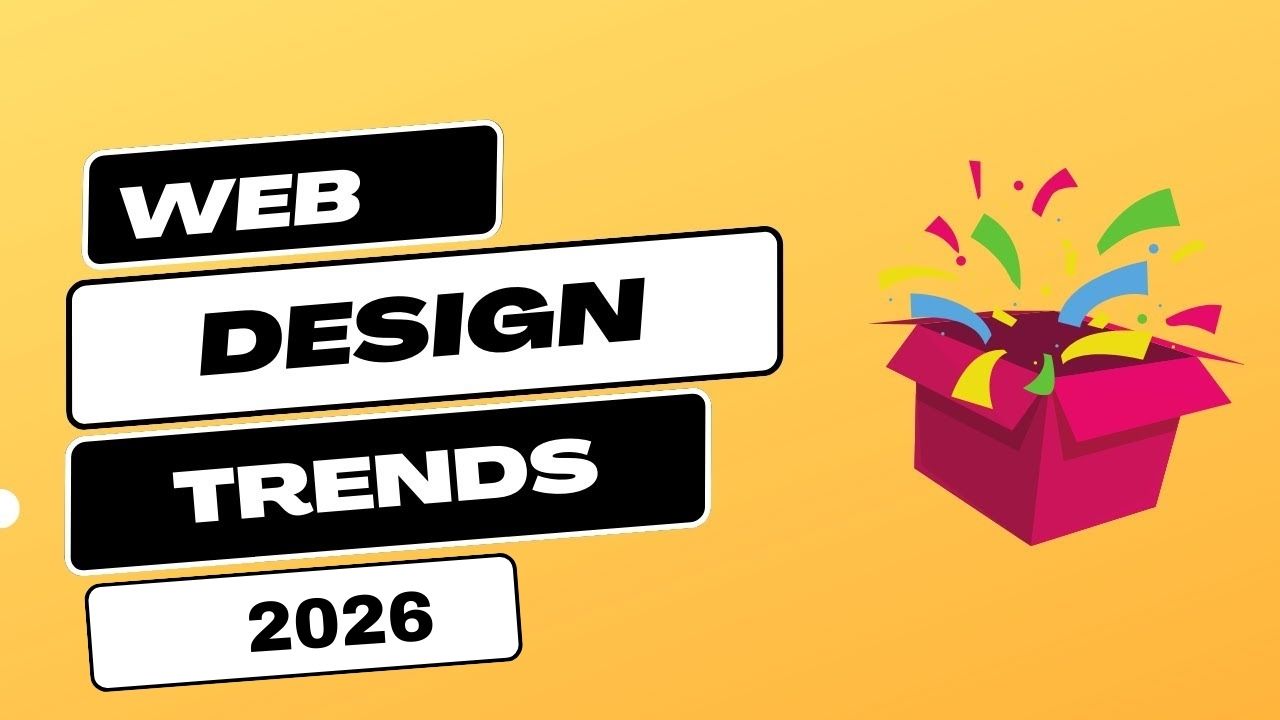In 2025, 70% of developers will already be using or planning to use AI tools for coding to speed up their work, as they are tired of writing repetitive boilerplate code. If you are also one of them, then you should also shift to these AI developer tools that let you code faster with AI and truly code smarter, not harder.
In this blog, InnovTeams has highlighted the top 4 AI-powered code assistants that can turbocharge your workflow. Each uses machine learning to give you helpful code suggestions, autocomplete, and more, like having a pair programmer built right into your IDE. Let’s dive in and see how these tools can help you code faster and smarter! while you learn and grow as a developer.
GitHub Copilot
What it is: GitHub Copilot is an AI-powered tool mostly used keeps an eye on what code you write or type for imideiate help. After analyzing your code, it offers live suggestions.
Key Features
Copilot can autofill full lines or blocks of code. This tool also has the ability to turn comments into code and can generate unit tests. As this tool is trained on a massive scale and public code that works with many languages and libraries.
Benefits
Using Copilot will help you write code faster with fewer mistakes within in couple of minutes. It’s like having an experienced developer giving hints. For example, you might type a comment like “upload to S3” and Copilot will produce a working function. One user noted that Copilot “frees more time for development” by handling the grunt work, so you can focus on understanding and refining the code.
Use Case
You can also ask Copilot to generate unit tests or explain a function. Getting help from this AI-powered tool will save you from repetitive coding and help you code smarter, not harder.
Codeium
What it is: Codeium is another AI coding assistant that integrates with many IDEs and helps you by autocompleting code and answering questions with AI.
Key features
Codeium offers AI-powered autocomplete and a smart code search, and includes an AI chat feature. You can type a prompt or select code and ask Codeium to, for example, generate boilerplate, refactor a function, suggest bug fixes, or produce documentation.
Benefits
Codeium speeds up learning by handling routine coding tasks. For example, loops, API calls, or common helper functions can be generated in seconds. Codeium has a free tier and you can try it out without cost. Automating repetitive code writing lets you focus on understanding your app’s logic and learning new concepts faster.
Use case
Type a comment like “sort this list of names” and Codeium will write the loop for you. Or paste a snippet and ask Codeium to explain or improve it. This way, you code faster with AI while shaving hours off boring tasks.
Amazon CodeWhisperer
What it is: Amazon CodeWhisperer is an AI coding buddy from AWS that is built into IDEs and the cloud console. It’s especially strong at writing code for AWS services and catching security issues.
Key Features
CodeWhisperer can take your plain-English comments and turn them into working code, often generating whole functions or code blocks. For example, telling it “upload file to S3 with encryption” yields a secure, fully-formed function. It also has a built-in security scanner that flags vulnerabilities in its suggestions.
Benefits:
CodeWhisperer saves you time on research. Instead of Googling AWS API calls, you get ready-made code directly in your editor. This shows junior developers best-practice patterns automatically. Because it follows AWS conventions, the code it generates is often more correct and secure than a quick guess would be.
Use case
You might type “connect to DynamoDB and query items,” and CodeWhisperer will generate the code for you, including error handling. It turns AWS docs into working examples, keeping you coding within the IDE.
Replit Ghostwriter
What it is: Replit Ghostwriter is an AI assistant. Think of it as a smarter helper that can autocomplete code, explain it, or even generate entire small programs.
Key Features
Ghostwriter acts as a pair programmer. It provides inline “Complete Code” suggestions and has tools to generate, transform, and explain code. You can chat with Ghostwriter or give it prompts like “make this function async” or “explain this code,” and it will do so.
Benefits
Ghostwriter makes coding much smoother, especially for beginners. You get immediate AI help in the browser. It can quickly build small projects from your descriptions and fix simple bugs. Many users report it feels 2–3× faster than other assistants, letting you prototype and test ideas quickly. By handling routine tasks (like setting up UI components or formatting code), Ghostwriter lets you focus on creativity.
Use case
If you type “build a to-do app with React,” Replit’s AI can scaffold it for you. Or paste some code and ask Ghostwriter to translate it into another language. It’s like having a coding buddy who helps you with less effort.
Conclusion
These AI coding tools are part of a new wave of AI developer tools that let you code faster with AI and truly code smarter, not harder. As a junior developer, give them a try: most have a free plan or trials( Copilot has a student plan, Codeium has free tiers, and AWS Code Whisperer is free in preview).
Don’t forget that these AI tools are only here to help you in difficult situations, not to replace you. So use them in a sense to handle the routine parts of coding, so you can focus on learning the important bits of your app. Over time, you shall learn by reviewing and refining the AI’s Suggestion.